As part of week 2 #16stubc activity, we were required to make a How To Comment page on our blog.
Because different themes have different ways to comment on blogs, this is how to comment on the theme I am currently using.
Step.1. On my blog’s homepage, find a post to read.
Step.2. Scroll to the bottom, you shall see a few boxes with the heading, ‘leave a comment’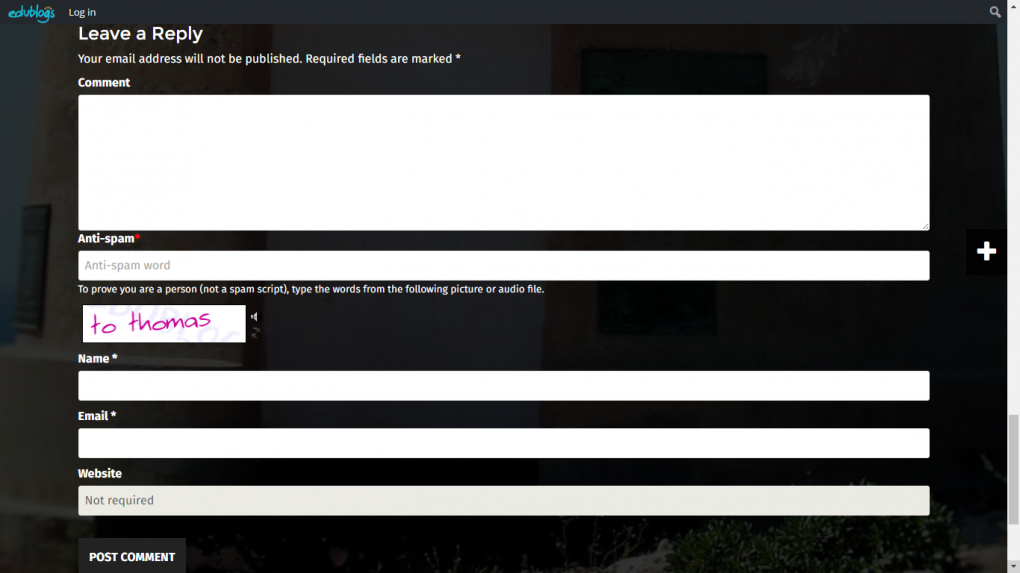 Step.3. Write your comment in the biggest box.
Step.3. Write your comment in the biggest box.
Step.4. One of the boxes contains a ‘anti-spam’ word. Enter this word into the box just below the main comment box. This is to prove you are not a hacking software or a spam script.
Step.5. There are three more boxes to go. One requires your name, the other requires your email. (If you are a student and you don’t have an email of your own, you will probably have a student email, ask a teacher to give it to you.)
Step.5. *OPTIONAL* In the very last box it gives you an option to enter your website’s URL. This is optional as most people won’t have a website of their own.
Step.6. You’re done! Press the POST COMMENT button below the website box, this will send your comment to be reviewed before it is posted on my blog. (They are reviewed so anything explicit can be removed.)
Happy Commenting!